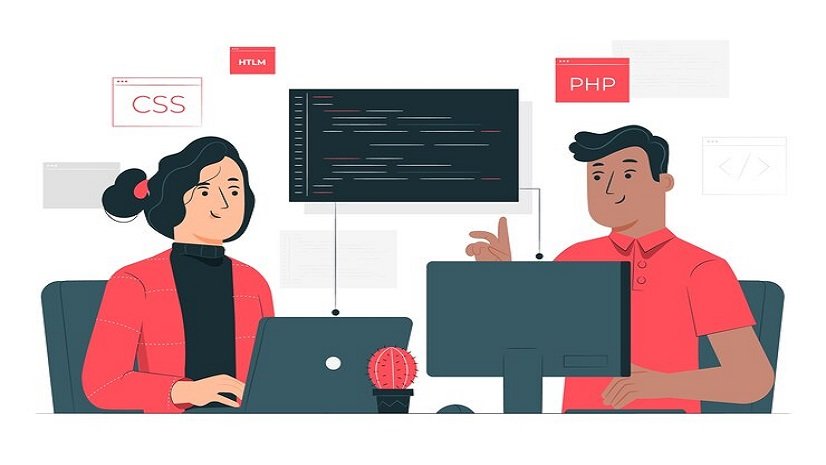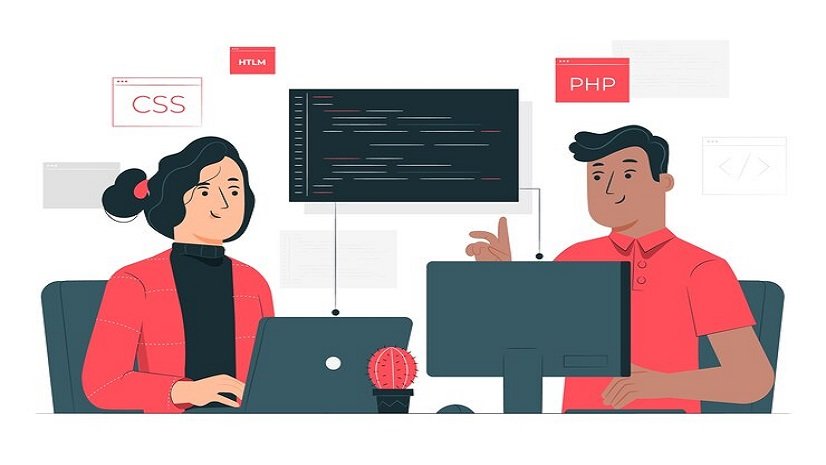
Java SE vs JDK: Key Differences Explained
Introduction
When it comes to Java development, two essential terms that often confuse beginners are Java SE and JDK. Both play a critical role in Java development tools, but they serve different purposes. Understanding the differences between Java SE and JDK is crucial for developers to select the right set of tools for their projects.
This article provides an in-depth comparison between Java SE and JDK, explaining their features, roles in Java development tools, and how they fit into the Java programming ecosystem.
What is Java SE?
Java SE (Java Standard Edition) is the core foundation of the Java platform. It provides essential Java development tools and APIs required to build general-purpose applications. Java SE includes:
- The Java Virtual Machine (JVM)
- The Java Runtime Environment (JRE)
- A vast set of standard Java libraries
- Core APIs such as java.lang, java.util, java.io, etc.
- Basic Java development tools like javac, java, jconsole, jdb, and others
Java SE enables developers to create standalone applications that can run on any platform supporting the Java ecosystem. It provides a robust and secure environment for executing Java programs.
Key Features of Java SE:
- Cross-platform compatibility – Applications written in Java SE can run on different operating systems.
- Rich API set – It includes libraries for collections, networking, concurrency, I/O operations, and more.
- Security features – Java SE provides encryption, authentication, and secure coding guidelines.
- Garbage Collection – Automatic memory management to optimize performance.
- Threading and Concurrency – Java SE supports multithreading for efficient resource management.
What is JDK?
JDK (Java Development Kit) is a full-featured development kit that includes everything required for Java development. It contains the Java SE components plus additional Java development tools for compiling, debugging, and running Java applications.
Components of JDK:
- Java SE Runtime Environment (JRE) – Provides the environment to execute Java applications.
- Java Compiler (javac) – Converts Java source code into bytecode.
- Java Debugger (jdb) – Used for debugging Java applications.
- Javadoc Tool – Generates documentation from Java source code.
- Additional Development Tools – Includes jar (for packaging), jconsole (for monitoring), and more.
Different Versions of JDK:
- Oracle JDK – Developed by Oracle, offering enterprise support.
- OpenJDK – Open-source implementation of the Java SE specifications.
- GraalVM JDK – High-performance JDK with additional optimizations.
- Amazon Corretto, Azul Zulu, and Others – Alternative JDK distributions.
Key Features of JDK:
- Complete Java Development Toolkit – Contains all necessary tools for Java application development.
- Compilation and Execution – Converts Java code into bytecode and executes it using the JVM.
- Debugging and Monitoring Tools – Helps in troubleshooting and optimizing applications.
- Support for Modern Features – Includes updated libraries and frameworks for modern application development.
Java SE vs JDK: Key Differences
| Feature | Java SE | JDK |
| Definition | The core platform that provides the Java API and runtime environment | The full-fledged development kit for Java programming |
| Components | Includes JVM, JRE, and standard libraries | Includes Java SE plus additional Java development tools |
| Purpose | Provides libraries and APIs for Java applications | Enables Java development by providing compilers and debugging tools |
| Development Tools | Basic tools for running Java applications | Complete set of tools for writing, compiling, and debugging Java programs |
| Usage | Used for running and executing Java applications | Used for developing, compiling, and testing Java applications |
| Distribution | Available as a part of JDK | Available separately from Oracle, OpenJDK, and other vendors |
When to Use Java SE vs JDK?
- Use Java SE if you only need to run Java applications on your machine. It provides a runtime environment and essential libraries for executing Java programs.
- Use JDK if you are a developer and need to write, compile, and debug Java applications. JDK includes all necessary Java development tools to create applications from scratch.
Common Use Cases:
| Scenario | Best Choice |
| Running Java applications | Java SE |
| Developing Java applications | JDK |
| Compiling and Debugging | JDK |
| Learning Java Basics | Java SE |
| Writing Java-based enterprise applications | JDK |
Java SE and JDK in Modern Java Development
With the evolution of Java development tools, both Java SE and JDK have become more advanced. Modern Java development involves:
- Microservices Development – Using Java SE for lightweight applications.
- Cloud-Based Java Applications – JDK helps in compiling and packaging Java applications for cloud deployment.
- Spring Boot and Enterprise Applications – JDK is essential for developing and managing complex enterprise applications.
- Machine Learning and Data Science – Java SE provides libraries for AI-based development.
Future of Java SE and JDK
As Java continues to evolve, both Java SE and JDK are expected to introduce more advanced features. Innovations in memory management, performance optimization, and better security protocols will shape the future of Java development.
The adoption of cloud-native development has further increased the significance of JDK, making it indispensable for developers who want to build scalable applications. Java SE, on the other hand, will continue to be the foundation for standard Java applications, ensuring reliability and performance.
Java’s growing community and ecosystem will lead to further enhancements in both Java SE and JDK. The emergence of newer tools and frameworks will also drive the adoption of these platforms in enterprise and open-source development.
With organizations investing heavily in Java for enterprise applications, AI solutions, and cloud computing, Java SE and JDK will remain crucial components of modern development strategies.
The Role of Java SE and JDK in Enterprise Software Development
Enterprise applications demand high performance, security, and scalability, making Java SE and JDK essential in software development. Java SE provides the foundation, ensuring robust security and multi-threading capabilities, while JDK allows developers to build, debug, and deploy large-scale applications efficiently. Java development tools like Maven, Gradle, and Spring Boot integrate seamlessly with JDK, streamlining enterprise-grade application development.
In financial services, healthcare, and e-commerce, companies rely on Java SE for its cross-platform capabilities, ensuring seamless execution of business applications. Meanwhile, JDK enables software engineers to develop cutting-edge solutions by leveraging Java’s extensive API support and advanced performance monitoring tools like JVisualVM and JConsole.
Conclusion
Understanding the difference between Java SE and JDK is crucial for Java developers. While Java SE provides the runtime environment and core APIs, JDK includes everything needed for Java application development, from compilation to debugging.
Choosing between Java SE and JDK depends on the specific needs of a developer. If you are just running Java programs, Java SE is sufficient. However, if you plan to write, compile, and debug Java code, then JDK is essential.Both Java SE and JDK continue to evolve, providing powerful Java development tools to enhance the programming experience. Whether you are a beginner or an experienced developer, selecting the right tools will help in building efficient and scalable Java applications.
Read Our More Blog: Java Runtime Environment (JRE): Everything You Need to Know