Choosing the Right CMS: WordPress vs. Custom Development
In today’s digital-first world, having a robust website is crucial for business success. At the heart of website management lies the content management system (CMS)—the backbone that facilitates content updates, design customization, and user interaction. Choosing the right CMS is a key decision, often boiling down to two popular options: WordPress and custom CMS development.
This article provides an in-depth comparison of WordPress and custom CMS solutions to help you decide which approach best suits your business goals, budget, and scalability needs.
Introduction to Content Management Systems
A content management system (CMS) is software that enables users to create, edit, manage, and publish website content without technical expertise. CMS platforms have revolutionized website management by simplifying design updates, content uploads, and SEO optimizations.
Key Functions of a CMS:
- Streamlining website management.
- Facilitating content collaboration.
- Providing templates and customization options.
Two primary CMS options dominate the landscape: WordPress, a widely popular open-source platform, and custom CMS, tailored specifically for unique requirements.
Why Is Choosing the Right CMS Important?
The CMS you choose influences website scalability, user experience, and overall operational efficiency. An ideal CMS should align with your:
- Business size and goals.
- Content complexity and volume.
- Development resources and budget constraints.
A well-chosen CMS simplifies maintenance and supports long-term growth, while a poor choice can lead to limitations, costly migrations, or management headaches.
WordPress: The Global Leader in CMS Platforms
WordPress powers nearly 43% of all websites globally, making it the most popular CMS on the planet. Its success lies in its flexibility, user-friendliness, and extensive community support.
Key Features of WordPress:
- Open Source: Free to use and modify, ensuring affordability.
- Extensive Plugin Library: Over 60,000 plugins to enhance functionality.
- Theming and Design: Thousands of themes allow visually stunning websites with minimal effort.
- Scalable: Suits both small businesses and enterprise-scale websites.
- Community Support: A vast network of developers, forums, and tutorials make troubleshooting easy.
Custom CMS Development: A Tailored Approach
A custom CMS is built from scratch by developers to meet specific business needs. Unlike WordPress, a custom CMS prioritizes exclusivity, scalability, and advanced functionality.
Key Features of Custom CMS Development:
- Unique Functionality: Developed specifically for your workflows and business logic.
- Enhanced Security: Reduced risk of vulnerabilities due to controlled codebase access.
- Unmatched Flexibility: Complete customization of every feature and integration.
- No Licensing Dependencies: Unlike some pre-built platforms, there are no limitations from third-party frameworks.
Pro Tip: Custom CMS is ideal for businesses with unique or complex website management needs, such as enterprise portals or intricate e-commerce platforms.
WordPress vs. Custom CMS: Key Comparison Factors
a) Ease of Use
WordPress:
- Offers a beginner-friendly interface and straightforward installation.
- Drag-and-drop page builders make designing and content updates intuitive.
Custom CMS:
- Requires a steeper learning curve, as the interface is unique to the system.
- Non-technical users may need initial training for efficient management.
b) Cost
WordPress:
- Free to install with additional costs for premium plugins, themes, and hosting.
- Economical for small to mid-sized businesses.
Custom CMS:
- Initial development costs are significantly higher.
- Long-term costs may include ongoing maintenance and developer support.
c) Flexibility and Customization
WordPress:
- Highly customizable with a plethora of plugins and themes.
- However, pre-built plugins may lead to bloated code or compatibility issues.
Custom CMS:
- Fully adaptable to precise business needs.
- Designed for optimal performance without unnecessary features.
d) Scalability
WordPress:
- Scalable for most businesses, with plugins like WooCommerce to support e-commerce.
- Performance may decline under extreme traffic unless optimized.
Custom CMS:
- Scales seamlessly, with infrastructure tailored for large volumes of users or complex operations.
- Suitable for enterprise-level growth.
e) Security
WordPress:
- Regular updates improve security, but its popularity makes it a frequent target for hackers.
- Vulnerabilities often arise due to outdated plugins or themes.
Custom CMS:
- Superior security due to proprietary code and reduced exposure.
- Fewer risks of external plugin-related vulnerabilities.
f) Maintenance
WordPress:
- Requires frequent updates for core, themes, and plugins.
- DIY-friendly but may need occasional developer assistance.
Custom CMS:
- Maintenance demands specialized developer support.
- Higher costs, but changes are more strategic and aligned with business evolution.
SEO Features and Website Optimization
SEO is non-negotiable for businesses aiming to rank on search engines. Your CMS plays a significant role in achieving SEO-friendly content and performance optimization.
WordPress SEO Features:
- Popular SEO plugins like Yoast and Rank Math simplify on-page optimization.
- User-friendly permalink settings aid in creating clean, keyword-rich URLs.
- Automatic XML sitemap generation helps search engines crawl your website.
Custom CMS SEO Features:
- SEO tools are built directly into the framework based on business needs.
- Offers a clean codebase for fast-loading pages—critical for ranking.
- Customization capabilities enable highly advanced SEO strategies.
Use Cases for WordPress and Custom CMS
When to Choose WordPress:
- Small and Medium Businesses: WordPress is ideal for startups, bloggers, and small businesses seeking affordability.
- E-Commerce: With plugins like WooCommerce, it can handle standard online stores effectively.
- Content-Rich Websites: Bloggers and publishers benefit from intuitive content publishing tools.
When to Choose Custom CMS:
- Enterprise Solutions: Custom CMS is tailored for corporate intranets, high-volume content websites, or government portals.
- Unique Business Models: Best for organizations requiring specialized workflows or features not covered by standard plugins.
- Long-Term Investment: Businesses aiming for an exclusive, high-performance website.
Cost Comparison: WordPress vs. Custom CMS
Understanding the financial implications of your CMS choice is vital for decision-making.
| Factor | WordPress | Custom CMS |
| Development | Free to install, with optional paid themes and plugins. | High development costs for a tailored solution. |
| Maintenance | Affordable but includes plugin and theme updates. | Requires specialized (and often costly) developer support. |
| Hosting | Shared hosting options are economical. | Advanced hosting needed for higher scalability. |
Real-Life Examples of WordPress and Custom CMS Success
WordPress Success Story:
- The New Yorker utilizes WordPress for its seamless publishing workflow, editorial features, and extensive plugin library to cater to global audiences.
Custom CMS Success Story:
- Airbnb developed a custom CMS to handle unique user experiences, sophisticated booking workflows, and seamless scalability for millions of users.
How to Make the Right CMS Choice
Before deciding on a CMS, evaluate these critical factors:
1. Business Requirements:
- Is your business simple or complex?
- Does your website need unique functionality or integrations?
2. Budget and Resources:
- WordPress is more cost-effective upfront, whereas a custom CMS may save money in the long term for larger enterprises.
3. Scalability Needs:
- WordPress supports most growth trajectories but might require optimization. Custom CMS is future-proof from inception.
4. In-House Expertise:
- Do you have in-house technical staff, or will you rely on external support?
Emerging Trends in CMS Development
Both WordPress and custom CMS solutions are evolving to meet modern business needs.
WordPress Trends:
- Emphasis on block-based editing with the Gutenberg editor.
- Growing plugin ecosystem with AI-powered tools for automation.
Custom CMS Trends:
- Integration of headless CMS for omnichannel experiences.
- Advanced AI features for predictive analytics and personalization.
Conclusion
Both WordPress and custom CMS development offer significant advantages for website management. Your choice should depend on the specific needs of your business, from budget and scalability to functionality and user engagement. For most small to medium businesses, WordPress delivers a perfect balance of usability and features, while a custom CMS caters to organizations with highly specialized or large-scale requirements.
By making the right decision today, you’ll ensure your CMS aligns with your business goals and fosters sustainable growth.
Frequently Asked Questions (FAQs)
1. What are the main benefits of using WordPress over a custom CMS?
WordPress is budget-friendly, user-friendly, and offers a wide range of plugins and themes for customization. It’s ideal for small to medium businesses seeking rapid deployment and flexibility.
2. Why choose a custom CMS for website management?
A custom CMS is perfect for businesses with unique functionality needs, robust security requirements, and long-term scalability plans.
3. Can WordPress handle enterprise-level websites?
Yes, but it may require extensive optimization and plugin support. For highly complex workflows, a custom CMS is often better.
4. Is a custom CMS more secure than WordPress?
Typically, yes. A custom CMS reduces risks related to third-party vulnerabilities and offers proprietary control over code.
5. What is the cost difference between WordPress and custom CMS development?
WordPress is significantly cheaper initially, while custom CMS development involves higher upfront costs but better long-term scalability and personalization.
6. How does SEO differ for WordPress and custom CMS platforms?
WordPress has extensive SEO plugins for on-page and technical optimizations. Custom CMS can integrate advanced, bespoke SEO tools tailored to business needs.
Read Our More Blog: The Role of Content in Effective Website Development