Mastering Multithreading in Java
In the modern era of computing, efficiency and performance are essential. Java multithreading and Java concurrency serve as indispensable tools for developers to write robust, scalable, and high-performance applications. Multithreading allows multiple tasks to run concurrently within the same application, boosting productivity and responsiveness.
In this comprehensive article, we’ll explore threading in Java, how to create threads, the life cycle of a thread, synchronization, and much more. By the end of this guide, you will have an in-depth understanding of Java multithreading and its importance in concurrent programming.
Introduction to Java Multithreading
Java multithreading is a feature that allows multiple threads to execute simultaneously. Threads are lightweight sub-processes, making them more efficient than traditional processes for multitasking. In essence, threads share the same memory space but can execute independently.
Why Use Java Multithreading?
- Improved Performance: Multithreading leverages CPU cores, enhancing parallelism.
- Responsive Applications: Multithreading ensures a responsive user experience, especially in applications requiring background tasks.
- Resource Sharing: Threads share the same memory, reducing resource consumption compared to processes.
- Scalability: Applications with multithreading can handle more tasks concurrently, enhancing scalability.
Creating Threads in Java
Threads in Java can be created in two primary ways: extending the Thread class and implementing the Runnable interface.
Extending the Thread Class
By extending the Thread class, you can define the behavior of a thread by overriding the run() method. The start() method is then used to initiate the thread’s execution.
Example:
class MyThread extends Thread {
@Override
public void run() {
System.out.println(“Thread is running”);
}
}
public class ThreadExample {
public static void main(String[] args) {
MyThread thread = new MyThread();
thread.start(); // Initiates the thread
}
}
Implementing the Runnable Interface
Using the Runnable interface allows a class to be more flexible by not being bound to extend the Thread class.
Example:
class MyRunnable implements Runnable {
@Override
public void run() {
System.out.println(“Thread is running”);
}
}
public class RunnableExample {
public static void main(String[] args) {
Thread thread = new Thread(new MyRunnable());
thread.start();
}
}
While extending the Thread class provides a straightforward way to create threads, implementing the Runnable interface is more versatile and preferred for complex applications.
Life Cycle of a Thread
The life cycle of a thread consists of several states. These states are controlled internally by the JVM:
- New: The thread is created but not yet started.
- Runnable: The thread is ready to run and waiting for CPU scheduling.
- Running: The thread is actively executing its tasks.
- Blocked/Waiting: The thread is paused and waiting for a resource or signal.
- Terminated: The thread has completed its execution.
Example of Thread Life Cycle:
class LifeCycleDemo extends Thread {
@Override
public void run() {
System.out.println(“Thread is running…”);
try {
Thread.sleep(1000); // Moves to waiting state
} catch (InterruptedException e) {
System.out.println(“Thread interrupted”);
}
System.out.println(“Thread execution complete”);
}
}
public class LifeCycleExample {
public static void main(String[] args) {
LifeCycleDemo thread = new LifeCycleDemo();
thread.start(); // Transition from new to runnable
}
}
Java Thread Synchronization
In Java multithreading, threads often need to access shared resources. This can lead to issues such as race conditions and data inconsistencies. Java concurrency mechanisms, like synchronization, address these problems.
Synchronized Methods
The synchronized keyword ensures that only one thread can access a method at a time.
Example:
class Counter {
private int count = 0;
public synchronized void increment() {
count++;
}
public int getCount() {
return count;
}
}
public class SynchronizationExample {
public static void main(String[] args) throws InterruptedException {
Counter counter = new Counter();
Thread t1 = new Thread(() -> {
for (int i = 0; i < 1000; i++) counter.increment();
});
Thread t2 = new Thread(() -> {
for (int i = 0; i < 1000; i++) counter.increment();
});
t1.start();
t2.start();
t1.join();
t2.join();
System.out.println(“Final Count: ” + counter.getCount());
}
}
Synchronized Blocks
For more granular control, synchronized blocks restrict synchronization to specific sections of code.
Example:
public void increment() {
synchronized (this) {
count++;
}
}
Using Locks
Java’s java.util.concurrent.locks package provides more advanced synchronization mechanisms, like ReentrantLock.
Example:
import java.util.concurrent.locks.Lock;
import java.util.concurrent.locks.ReentrantLock;
class CounterWithLock {
private int count = 0;
private Lock lock = new ReentrantLock();
public void increment() {
lock.lock();
try {
count++;
} finally {
lock.unlock();
}
}
public int getCount() {
return count;
}
}
Thread Communication in Java
Threads often need to communicate with one another. Java provides methods like wait(), notify(), and notifyAll() to facilitate inter-thread communication.
Example:
class Message {
private String content;
private boolean empty = true;
public synchronized String read() {
while (empty) {
try {
wait();
} catch (InterruptedException e) {}
}
empty = true;
notifyAll();
return content;
}
public synchronized void write(String message) {
while (!empty) {
try {
wait();
} catch (InterruptedException e) {}
}
empty = false;
content = message;
notifyAll();
}
}
Java Concurrency Utilities
Java’s java.util.concurrent package provides classes to simplify concurrent programming.
- ExecutorService: Manages thread pools and simplifies thread creation.
- ConcurrentHashMap: A thread-safe alternative to HashMap.
- CountDownLatch: Used for thread synchronization.
- Semaphore: Manages permits to control access to shared resources.
Common Issues in Multithreading and How to Avoid Them
- Race Conditions: Occurs when threads access shared data simultaneously without proper synchronization.
- Solution: Use synchronized or locks.
- Deadlocks: Happens when two or more threads are waiting indefinitely for each other’s resources.
- Solution: Avoid nested locks and acquire locks in a consistent order.
- Thread Interference: Arises from unsynchronized modifications of shared resources.
- Solution: Use atomic variables or synchronization.
Best Practices for Java Multithreading
- Use Thread Pools: Manage threads efficiently using ExecutorService.
- Minimize Shared Data: Reduce the need for synchronization by avoiding shared resources.
- Leverage Java Concurrency Utilities: Use advanced tools like Semaphore, Future, and ConcurrentLinkedQueue.
- Proper Exception Handling: Handle thread exceptions to prevent silent failures.
- Test Thoroughly: Multithreading introduces complexity; extensive testing is crucial.
Advanced Threading Concepts
Using Thread Pools for Efficiency
Managing individual threads manually can be resource-intensive and error-prone in large-scale applications. Java concurrency frameworks address this through thread pools, provided via the ExecutorService.
A thread pool reuses threads from a pre-configured pool, minimizing the overhead of thread creation and destruction. This approach is especially useful when handling numerous short-lived tasks.
Example of Thread Pool:
import java.util.concurrent.ExecutorService;
import java.util.concurrent.Executors;
public class ThreadPoolExample {
public static void main(String[] args) {
ExecutorService executorService = Executors.newFixedThreadPool(3);
for (int i = 0; i < 10; i++) {
executorService.submit(() -> {
System.out.println(Thread.currentThread().getName() + ” is executing a task”);
});
}
executorService.shutdown(); // Close the pool after task completion
}
}
Benefits of Thread Pools:
- Efficient Resource Utilization: Threads are reused, avoiding the cost of creating and destroying them repeatedly.
- Task Management: Thread pools make it easier to limit the number of concurrent threads, preventing system overload.
- Flexibility: Various pool configurations (FixedThreadPool, CachedThreadPool, etc.) cater to specific use cases.
When to Use Java Multithreading
- Responsive GUIs: Multithreading allows applications like video editors or IDEs to remain responsive while executing background tasks.
- High-Performance Servers: Servers handling thousands of simultaneous requests, such as web servers, benefit immensely from Java’s multithreading model.
- Asynchronous Processing: Long-running processes like file downloads, data processing, and analytics use threading in Java to offload heavy tasks while maintaining responsiveness.
Advantages of Java Multithreading
- Parallelism: Tasks execute concurrently, significantly reducing execution time for computational tasks.
- Better Utilization of Multi-Core Systems: Modern CPUs have multiple cores, which can be fully utilized through Java concurrency mechanisms.
- Scalable Systems: Large-scale applications require scalable solutions, and threading in Java provides a foundation for managing concurrent requests.
Overcoming Challenges in Multithreading
Deadlock Prevention
One of the significant issues with Java concurrency is the risk of deadlocks, which occur when two or more threads hold each other hostage, waiting indefinitely for the release of a resource.
Strategies to Avoid Deadlocks:
- Consistent Lock Ordering: Acquire locks in a defined, predictable order.
- Timeout Mechanisms: Use tryLock() with a timeout from the ReentrantLock class to exit gracefully if locks aren’t acquired.
- Avoid Nested Locks: Keep lock acquisition simple and avoid locking inside another lock.
Thread-Safe Data Structures
To handle shared data efficiently, Java provides thread-safe utilities within the java.util.concurrent package. Examples include:
- ConcurrentHashMap: Ideal for scenarios where high read/write throughput is required.
- CopyOnWriteArrayList: Ensures thread-safe operations on lists where write operations are infrequent.
Handling Exceptions in Multithreading
Unchecked exceptions in threads often terminate the thread unexpectedly. Using proper exception handling mechanisms within thread tasks ensures predictable application behavior.
Debugging and Testing Java Multithreading
Multithreading bugs are notoriously difficult to identify due to their intermittent nature. However, tools and techniques like thread dumps, logging, and profiling are invaluable for debugging.
- Thread Dumps: Tools like jstack or VisualVM provide insights into thread states and help detect issues like deadlocks or thread contention.
- Logging: Structured logging is essential for identifying anomalies in thread behavior. Each thread should log events independently with unique identifiers.
- Stress Testing: Automated tools simulate high concurrency loads, revealing weak points in the application’s thread handling.
Future of Java Multithreading
As hardware trends shift toward multi-core architectures, threading in Java continues to evolve. Features like Virtual Threads aim to redefine concurrency by offering lightweight threads that handle millions of tasks simultaneously without the overhead of traditional threads.
Conclusion
Mastering Java multithreading and Java concurrency is essential for building scalable and efficient applications. By understanding thread creation, synchronization, and best practices, developers can harness the full power of threading in Java. While multithreading introduces challenges like race conditions and deadlocks, proper tools and techniques ensure robust concurrent programming.
As Java continues to evolve, its threading model remains a pivotal aspect of its ecosystem. Embrace these principles to build applications that are not only efficient but also future-proof.
Read Our More Blog: Java Developer Career Guide: Roles, Salary, and Growth