Top 5 Online Java Compilers for Developers
Java programming is a cornerstone of modern software development, and mastering it requires efficient tools to write, test, and debug code. Online Java compilers have emerged as a go-to solution for developers and learners alike, offering a seamless way to practice and execute Java programs without installing heavy software. These Java coding tools provide versatility, speed, and convenience, making them an essential part of every coder’s toolkit. In this article, we’ll explore the top 5 online Java compilers, their features, benefits, and how they simplify the process of Java development.
What Are Online Java Compilers?
An online Java compiler is a web-based platform designed to compile and execute Java code. Unlike traditional Integrated Development Environments (IDEs) that require installation, Java IDE online tools allow developers to write, test, and debug code directly in a web browser. They support features like syntax highlighting, error detection, and debugging, making them ideal for beginners and experienced developers.
These compilers translate high-level Java code into bytecode, which can be executed by the Java Virtual Machine (JVM). Their portability and ease of use make them indispensable for coding practice, collaborative projects, and interviews.
Benefits of Using Online Java Compilers
1. Accessibility: With an online Java compiler, you can write and execute Java programs from any device with internet access.
2. No Installation Required: Avoid the hassle of downloading and setting up bulky software.
3. Debugging Made Simple: Most Java IDE online tools include error detection, syntax highlighting, and debugging features.
4. Portability: Work on your projects from anywhere, as your code is stored in the cloud.
5. Versatility: Many tools support multiple programming languages, making them perfect for polyglot programmers.
6. Real-Time Collaboration: Share your code or work with peers in real time for projects, learning, or interviews.
Top 5 Online Java Compilers for Developers
1. JDoodle
JDoodle is a user-friendly online Java compiler that offers a clean interface and robust features for Java coding. Whether you’re learning Java or working on a project, JDoodle simplifies the coding process with its intuitive design and wide range of tools.
Key Features:
- Supports over 76 programming languages in addition to Java.
- Multi-file support for advanced projects.
- Command-line argument input.
- Interactive mode for dynamic coding.
- Save and share programs after creating an account.
Pros:
- Easy to use, even for beginners.
- Ideal for testing snippets of Java code.
- Intuitive design and accessible from mobile devices.
Cons:
- Lacks advanced code suggestion features.
- Limited to single-file Java programs.
Best For: Beginners looking for a straightforward Java IDE online.
2. Codiva
Codiva is another excellent choice for developers seeking a responsive online Java compiler. Its unique auto-completion feature enhances productivity, making it perfect for those who value speed and efficiency.
Key Features:
- Auto-compilation as you type.
- Syntax highlighter for better code readability.
- Share code via URL or HTML snippets.
- Keyword suggestions for faster coding.
Pros:
- Optimized for mobile devices.
- Displays compilation errors in real time.
- User-friendly interface.
Cons:
- Limited customization options for the compiler.
- Only supports up to Java 9 (without modules).
Best For: Developers seeking a fast and efficient Java IDE online.
3. Browxy
Browxy is a versatile online Java compiler that provides an effortless way to code, debug, and test Java programs. With its additional support for other programming languages like Python and PHP, it’s a favorite among multi-language coders.
Key Features:
- Supports multiple Java libraries.
- Built-in debugger for error tracking.
- Compatibility with mobile and desktop platforms.
- Ability to make code public or private.
Pros:
- Excellent for testing multi-file Java projects.
- Offers customization for themes and text size.
- Cloud-based storage for saving code snippets.
Cons:
- Lacks auto-code suggestions.
- Slightly outdated interface.
Best For: Coders looking for a customizable online Java compiler with support for other languages.
4. Ideone
Ideone is a classic Java coding tool that has stood the test of time. It supports a wide array of programming languages and offers an API for integrating compilation services into your own projects.
Key Features:
- Supports over 60 programming languages.
- Custom input options for Java programs.
- Time and memory limit settings for optimized performance.
- Save and share functionality.
Pros:
- Excellent for testing Java snippets quickly.
- Great for sharing code during interviews or collaborative projects.
- Ideal for debugging and resolving memory issues.
Cons:
- Does not support Java 9 or newer features.
- Limited multi-file support.
Best For: Developers looking to test Java snippets and share code seamlessly.
5. OnlineGDB
OnlineGDB is a feature-rich online Java compiler with an interactive debugging environment. Its support for multiple programming languages and robust collaboration tools make it a favorite among developers and educators alike.
Key Features:
- Interactive debugger with step-through capabilities.
- Syntax highlighting and auto-completion.
- Multi-language support for diverse coding needs.
- Cloud-based access to save and share projects.
Pros:
- Comprehensive debugging tools for error tracking.
- Easy-to-use interface for beginners and professionals.
- Collaboration-friendly features.
Cons:
- Requires a stable internet connection for optimal performance.
Best For: Developers and students looking for a comprehensive Java IDE online.
How to Choose the Right Online Java Compiler
When selecting an online Java compiler, consider the following factors:
- Ease of Use: Look for a tool with an intuitive interface and beginner-friendly features.
- Features: Prioritize tools with syntax highlighting, debugging, and multi-file support.
- Performance: Choose a compiler with minimal lag and real-time error detection.
- Collaboration: If working on group projects, ensure the tool supports code sharing and teamwork.
- Language Support: Some compilers support multiple programming languages, adding versatility to your workflow.
Conclusion
Online Java compilers are a boon for developers, offering a convenient and efficient way to practice coding, debug programs, and collaborate with peers. From simple tools like JDoodle to feature-packed platforms like OnlineGDB, these Java coding tools cater to a wide range of needs. Whether you’re a beginner learning the ropes or a professional refining your skills, the right Java IDE online can significantly enhance your development experience.Explore these top 5 tools, and find the perfect match for your Java journey. Dive into the world of coding with confidence, armed with the power of cutting-edge online Java compilers!
Discover Our More Blog: Java Microservices: Benefits and Challenges