Top Java Interview Questions and Answers for Java Jobs
If you’re preparing for a Java coding interview, understanding these commonly asked questions can set you up for success. Master the concepts below to shine in interviews and land at high paying Java jobs.
1. What are Instance Variables and Local Variables in Java?
Instance Variables:
These variables are defined inside a class but outside any method. They represent the properties of an object and are unique to each instance of the class. Instance variables are stored in the heap memory and can be accessed throughout the class methods. Since each object gets its own copy, modifications in one instance do not affect others. This feature supports encapsulation, as specific data can be attached to and manipulated within objects.
Local Variables:
Local variables are declared inside methods, constructors, or blocks and exist only within that scope. Once the block or method exits, the variable is destroyed. They cannot be accessed outside their defining block. For example, a variable initialized inside a for loop can be used only within that loop. These variables are stored in the stack and help maintain data that is temporary or short-lived.
2. Arrays vs. ArrayLists: Key Differences in Java
Arrays:
An array is a fixed-size data structure used to store a collection of elements of the same type. Elements in an array are stored in contiguous memory locations, making it faster for accessing elements using indices. Arrays are highly efficient for primitive data types like int, double, and char and require manual resizing when the collection exceeds the predefined capacity. This makes arrays memory-efficient but rigid.
ArrayLists:
ArrayLists, part of the Java Collections Framework, are dynamic data structures. Unlike arrays, they grow or shrink automatically as elements are added or removed. While arrays store actual data in contiguous memory, ArrayLists use object references stored at multiple locations. This allows ArrayLists to hold non-primitive types, including objects, and provides flexibility.
Both are commonly used in Java jobs, and knowing when to use one over the other is vital.
3. Why Does Java Avoid Pointers Unlike C++?
Java eliminates the need for pointers, which are used in C++ to reference memory addresses. By design, Java prioritizes simplicity and security, avoiding common issues related to pointers, such as null pointer dereferencing, memory leaks, and unauthorized access to sensitive memory locations.
Using pointers in a high-level language like Java would make it error-prone, complex, and vulnerable to potential security flaws. For instance, a malicious program could misuse pointers to alter memory, compromising a system’s integrity. Moreover, pointers complicate garbage collection—a key feature in Java that automatically frees up unused memory to prevent leaks.
Instead of pointers, Java uses references to manage memory safely. References are abstracted, ensuring that developers interact only with object behavior without needing to deal with low-level memory operations. This abstraction aligns with Java’s goal of being a simple, portable, and secure programming language, critical features for Java jobs and enterprise applications.
4. Why Are Strings Immutable in Java?
Strings are immutable in Java to enhance performance, security, and efficiency. Once a String object is created, it cannot be changed. If any modification is attempted, a new String object is created, and the old one remains unchanged. This design is intentional and brings several benefits:
1. String Pool Optimization:
Java stores String literals in a special memory area called the String pool. When a String is reused, Java points to the same literal in the pool instead of creating a new object. This saves memory, reduces redundancy, and enhances runtime performance.
2. Thread Safety:
In multi-threaded environments, immutable objects like Strings are inherently safe because their state cannot change. Threads can share String objects without synchronization, eliminating concurrency issues.
3. HashMap Key Reliability:
Strings are often used as keys in collections like HashMaps. If Strings are mutable, the hash value could change after the key is placed in the map, leading to data inconsistency or loss.
5. Why is Composition Preferred Over Inheritance?
While inheritance is a core concept of object-oriented programming, Java developers often favor composition due to its flexibility and scalability.
1. Flexibility and Loose Coupling:
Composition allows you to build complex functionality by combining classes. This keeps the system modular and reduces dependencies. Unlike inheritance, which tightly couples a child class to its parent, composition ensures that one class’s behavior can be changed without affecting the entire hierarchy.
2. Avoiding Multiple Inheritance Issues:
Java doesn’t support multiple inheritances due to ambiguity in method resolution. Composition solves this by allowing a class to include multiple behaviors through instance references.
3. Better Unit Testing:
With composition, testing becomes easier because mock objects can replace the composed objects. With inheritance, the whole parent class often needs to be tested alongside the child class.
By explaining the advantages of composition during a Java coding interview, you demonstrate your understanding of robust software design, a highly valued skill in Java jobs.
6. What is Constructor Overloading in Java?
Constructor overloading occurs when multiple constructors are defined in a class with the same name but different parameter lists. This allows the same class to initialize objects in various ways, adding flexibility to the application.
How Constructor Overloading Works:
Each constructor is differentiated by its parameter signature (number, type, or order of parameters). For instance:
public class Employee {
private String name;
private int id;
// No-argument constructor
public Employee() {
this.name = “Unknown”;
this.id = 0;
}
// Parameterized constructor
public Employee(String name, int id) {
this.name = name;
this.id = id;
}
}
Practical Use Cases:
A no-argument constructor can set default values, while parameterized constructors provide customized initialization. Constructor overloading enhances code readability and usability, ensuring developers have flexibility in object creation.
Mastering this concept showcases your practical understanding of object initialization in Java, a core aspect of any Java job.
7. Difference with Overloading and Overriding in Java.
Method Overloading:
Occurs when two or more methods in the same class have the same name but differ in parameter types or count. It allows the same method name to handle different data types or input scenarios, promoting code readability.
Example:
class Calculator {
int add(int a, int b) { return a + b; }
double add(double a, double b) { return a + b; }
}
Method Overriding:
Happens when a subclass provides a specific implementation of a method already defined in its parent class. The overridden method in the child class must have the same name, return type, and parameter list as in the parent. This supports runtime polymorphism and enables dynamic method calls based on the object instance.
Example:
class Animal {
void sound() { System.out.println(“Animal makes a sound”); }
}
class Dog extends Animal {
@Override
void sound() { System.out.println(“Dog barks”); }
}
8. Explain the key differentiation points between String, StringBuffer and StringBuilder.
Java provides three options for handling text, each suitable for specific use cases:
1. String (Immutable):
Strings cannot be modified after creation. A new object is created every time a change is made, making Strings slower for heavy concatenation tasks. However, they are thread-safe and suitable for use cases like constants or messages.
2. StringBuffer (Mutable, Thread-Safe):
StringBuffer allows in-place modifications to its data. It is thread-safe, meaning multiple threads can access it simultaneously without causing data corruption. However, this safety adds overhead, making it slower than StringBuilder in single-threaded operations.
3. StringBuilder (Mutable, Non-Thread-Safe):
Similar to StringBuffer but without synchronization, StringBuilder is faster and is ideal for single-threaded environments.
9. What are differences between Abstract Classes and Interfaces in Java?
Java provides abstract classes and interfaces to promote code reusability and modularity. Understanding their differences is essential for excelling in Java coding interviews and securing top Java jobs.
Abstract Classes:
- Structure: They can include both abstract methods (without a body) and concrete methods (with a body).
- State: Abstract classes allow instance variables to maintain state, enhancing functionality when needed.
- Inheritance: A class can only extend one abstract class due to Java’s single inheritance model.
- Use Case: Abstract classes are suitable for base classes that provide partial implementation for subclasses.
Interfaces:
- Structure: Contain only abstract methods in older Java versions but can now have default and static methods (from Java 8 onward).
- State: Variables in interfaces are implicitly public, static, and final.
- Inheritance: A class can implement multiple interfaces, enabling multi-functional capabilities.
- Use Case: Interfaces define pure abstract contracts to be implemented by any class.
10. Can Private and Static Methods Be Overridden?
The short answer is no, but it’s critical to understand why. This is a popular question in Java coding interviews.
Static Methods:
Static methods are associated with the class rather than any specific object. They cannot be overridden but can be redefined in a subclass. This is termed method hiding. The version of the static method invoked is determined by the class reference type, not the object.
Example:
class Parent {
static void display() { System.out.println(“Static method in Parent”); }
}
class Child extends Parent {
static void display() { System.out.println(“Static method in Child”); }
}
Here, display() in Child hides the parent’s method instead of overriding it.
Private Methods:
Private methods are not visible outside their own class and are effectively not inherited, making overriding meaningless. They belong exclusively to the class in which they are defined.
11. How Does Java Differ from C++?
This is a frequently asked question as it tests a candidate’s fundamental understanding of Java compared to other programming languages.
- Platform Dependency:
Java is platform-independent thanks to the JVM, while C++ is platform-dependent. C++ programs must be recompiled for each operating system. - Pointers:
C++ relies on pointers, which increases complexity and security risks. Java avoids them to simplify coding and boost security. - Garbage Collection:
Java automatically manages memory using a garbage collector, while C++ requires manual memory management using functions like malloc() or free(). - Inheritance and Polymorphism:
Java doesn’t support multiple inheritance (instead, it uses interfaces). C++ supports it, but it can create ambiguities. - Concurrency:
Java natively supports multi-threading with robust APIs, whereas C++ depends on external libraries.
Understanding these distinctions demonstrates expertise in choosing the right tools for the job, a vital skill in Java jobs.
12. Key Features of Java
Java’s popularity is due to its powerful features. These are often highlighted in Java coding interviews as they showcase your ability to appreciate its design principles:
- Platform Independence: Java code is compiled into platform-independent bytecode, enabling “Write Once, Run Anywhere.”
- Object-Oriented Programming (OOP): Promotes modularity and reusability using inheritance, encapsulation, abstraction, and polymorphism.
- Garbage Collection: Automatically manages memory, reducing risks of memory leaks.
- Multi-Threading: Supports concurrent programming for better performance and resource utilization.
- Security: The JVM ensures secure execution, and features like class loaders and bytecode verification further enhance safety.
- Robustness: Exception handling and strong typing minimize runtime errors.
13. What is JVM, JRE, and JDK?
Understanding these components is essential for mastering the Java ecosystem:
- JVM (Java Virtual Machine):
The JVM provides a runtime environment for executing Java bytecode. It ensures platform independence by abstracting hardware-specific details. - JRE (Java Runtime Environment):
It includes the JVM and libraries necessary to run Java programs. It doesn’t have development tools, so it’s suitable for end-users running Java applications. - JDK (Java Development Kit):
The JDK includes the JRE and development tools like the compiler (javac), debugger, and documentation generator. Developers use it for building, compiling, and debugging Java programs.
14. What is the Role of a JIT Compiler in Java?
The Just-In-Time (JIT) Compiler boosts Java’s performance by translating frequently executed bytecode into native machine code during runtime.
- How It Works:
Instead of interpreting bytecode line-by-line, the JIT compiler identifies “hot spots” (code executed repeatedly) and compiles them to machine code for faster execution. - Benefits:
- Improved Speed: After the first execution, compiled code runs faster than interpreted bytecode.
- Reduced Overhead: Optimizations like inlining reduce memory usage and execution time.
15. How Does Java Achieve “Write Once, Run Anywhere”?
Java’s ability to run on multiple platforms without modification is a key feature often discussed in Java coding interviews. This is made possible through the use of Java bytecode and the JVM.
- Bytecode Compilation:
When a Java program is compiled, it is translated into an intermediate form known as bytecode. Bytecode is platform-independent and not specific to any hardware or operating system. - Java Virtual Machine (JVM):
The JVM interprets or compiles bytecode into machine-specific instructions for the system it runs on. This ensures that a Java program written and compiled on one platform can run on any other platform with a JVM.
Benefits of WORA:
- Code reusability across different environments.
- Reduces development time and effort.
- Simplifies deployment, especially for large, distributed systems.
16. What Are the Access Specifiers in Java?
Java uses access specifiers (or modifiers) to control the visibility and accessibility of classes, methods, and variables.
- Public:
Accessible from any class or package. Used for classes and methods intended for universal access.- Example: APIs often use public methods.
- Protected:
Accessible within the same package or through inheritance (subclass outside the package).- Example: Variables that subclasses can modify but shouldn’t be publicly visible.
- Default (Package-Private):
No keyword is required for default access. It limits visibility to classes in the same package. - Private:
Accessible only within the declaring class. It’s the most restrictive access and supports encapsulation by protecting internal details.
17. Why Are Static Methods and Variables Used in Java?
Static methods and variables in Java belong to the class rather than instances of the class, making them a key topic for Java coding interviews.
- Static Variables:
- Shared across all instances of a class.
- Stored in the class area (not in individual object memory).
- Used for constants or shared data, such as a counter or configuration.
- Static Methods:
- Can be invoked without creating an object.
- Commonly used for utility or helper methods.
Key Example:
class MathUtil {
static int square(int n) {
return n * n;
}
}
MathUtil.square(5); // Accessing without an object
18. Explain the Object-Oriented Paradigm in Java.
Java’s object-oriented paradigm (OOP) focuses on objects that encapsulate data and methods.
- Core Principles:
- Encapsulation: Protects data by exposing functionality but hiding implementation.
- Inheritance: Enables one class to inherit fields and methods from another.
- Polymorphism: Lets objects of different types respond to the same method call, enhancing flexibility.
- Abstraction: Simplifies complex systems by showing only essential details.
- Benefits:
- Code modularity and reusability.
- Easier maintenance and updates.
19. Why Are Packages Preferred in Java?
Packages group related classes and interfaces to provide modularity and prevent conflicts.
- Avoid Naming Conflicts: Packages differentiate classes with the same name (e.g., java.util.List vs. java.awt.List).
- Access Control: Packages support controlled visibility, allowing public APIs while restricting internal details.
- Code Organization: Related functionalities are grouped together, making code easier to navigate and maintain.
20. How Do ClassLoaders Work in Java?
Java uses ClassLoaders to dynamically load class files at runtime, ensuring modular and extensible programs.
- Types of ClassLoaders:
- Bootstrap ClassLoader: Loads core Java libraries (rt.jar).
- Extension ClassLoader: Loads classes from the $JAVA_HOME/lib/ext directory.
- System (Application) ClassLoader: Loads application-level classes defined in the classpath.
Example:
ClassLoader loader = MyClass.class.getClassLoader();
System.out.println(loader); // Outputs the class loader information
21. What Are the Purpose and Types of Java Platforms?
Java is a versatile programming language with multiple platforms, each serving different domains of application. This is a fundamental question for Java coding interviews as it showcases your grasp of Java’s scope.
- Java SE (Standard Edition):
Provides the core functionality of the language, including libraries for data structures, networking, and graphical user interface (GUI). Ideal for general-purpose desktop and server-side applications. - Java EE (Enterprise Edition):
Extends Java SE with specifications for web and enterprise applications, including servlets, JSP, and APIs for distributed computing and database access. Commonly used in enterprise-level Java jobs. - Java ME (Micro Edition):
A subset of Java SE tailored for mobile and embedded systems. It’s used in applications that run on resource-constrained devices. - JavaFX:
A platform for creating modern, rich desktop applications with advanced graphics and UI elements.
Highlighting your understanding of these platforms during an interview demonstrates versatility and adaptability in various application domains.
22. What Are the Different Access Specifiers in Java?
Access specifiers define the scope and visibility of classes, methods, and variables in Java. A detailed understanding is crucial for writing modular and secure code in Java jobs.
- Public:
- Accessible from any class in any package.
- Commonly used for APIs and universally usable classes.
- Protected:
- Accessible within the same package or through inheritance in a different package.
- Used to allow controlled exposure to child classes.
- Default (Package-Private):
- Accessible only within the package. No explicit keyword is required.
- Useful for grouping related classes while restricting external access.
- Private:
- Accessible only within the declaring class.
- Used to enforce encapsulation and restrict access to internal methods or variables.
23. Explain the Purpose of Static Methods and Variables in Java.
In Java, static methods and variables are associated with the class rather than individual instances.
1. Static Variables:
- Shared across all objects of a class.
- Useful for constants or data that need to be common among objects, like a counter or configuration settings.
Example:
class Counter {
static int count = 0; // Shared among all objects
Counter() {
count++;
}
}
2. Static Methods:
- Can be accessed without creating an object of the class.
- Commonly used for utility functions (e.g., Math.sqrt()) or factory methods.
Benefits in Java Jobs:
Static members reduce redundancy and resource usage, enhancing efficiency in large-scale systems, a skill highly valued in enterprise-level Java jobs.
24. What is the Object-Oriented Paradigm in Java?
The object-oriented paradigm (OOP) in Java centers around objects that combine data and behavior. A strong grasp of OOP concepts is vital for Java coding interviews and Java jobs requiring clean, maintainable code.
1. Key Concepts:
- Encapsulation: Protects object data by exposing only selected functionalities.
- Abstraction: Hides complexity, showing only the relevant details.
- Inheritance: Reuses code by extending existing classes.
- Polymorphism: Allows a single method to perform different tasks based on object context.
2. Benefits:
- Enhances modularity and code reusability.
- Eases debugging and updating due to class-based organization.
Interview Tip: Highlight real-world examples, like implementing a banking system using classes for Account, SavingsAccount, and CheckingAccount.
25. Why Are Packages Used in Java?
Packages are a key organizational structure in Java that group related classes and interfaces. Understanding their purpose is essential for writing well-structured and modular code in Java jobs.
1. Avoid Name Conflicts: Packages prevent clashes when classes have the same names (e.g., java.util.Date vs. java.sql.Date).
2. Access Control: Packages simplify access management by using access specifiers to expose only the necessary parts of a program.
3. Code Organization: Grouping similar functionality improves code readability and maintenance.
4. Reusability: Pre-built libraries and APIs (e.g., java.io, java.net) offer modular solutions for common tasks.
Example:
package com.myproject.shapes;
class Circle {
// Code here
}
Discover More Blog: Java Developer Career Guide: Roles, Salary, and Growth